
Hey, it was 2002, and it worked.
When AirTunes support was added to the Apple TV (1st gen) in 2008, I was ecstatic to be able to play music on my PC, the Apple TV connected to my home theater, and the AirPort Express connected to my HiFi—simultaneously. My apartment was just barely large enough for it to be useful. Unfortunately, it was flakey and difficult to keep in sync, even after it was upgraded and rebranded as AirPlay in late 2010. You couldn’t (and still can’t) push music to multiple speakers directly from an iOS device, only from iTunes on Windows or macOS. And it left some rooms music-less because I wasn’t willing to buy a bunch of AirPort Expresses, amplifiers, and bookshelf speakers (this was before they started licensing AirPlay to third parties).
Our last apartment was too small and open for multi-room music to be a priority, but now we’re in a house with floors and rooms and I’ve got the itch again. The wave of smart home devices crashing over us is only added incentive: we have a rapidly-growing assortment of Nest and SmartThings-orchestrated devices that we’d like to be able to control by voice from anywhere in the house. And I’ve begrudgingly accepted that voice assistance is just handy to have around (even if it is occasionally super-creepy).
Contents
Requirements
With those goals in mind, I considered solutions from Sonos, Amazon, and Google. I wanted to be able to integrate our existing home theater and HiFi systems. We didn’t want to use one voice assistant in one room and a different one in another; it’s hard enough using these things without having to remember which one you’re talking to. Most critically, I felt it necessary to avoid scenarios where we’d have e.g. a Sonos One (with Alexa) in a room for multi-room music and a Google Home Mini in the same room for voice assistance. In other words, we had to pick an ecosystem—ideally one with a healthy assortment of devices—and stick with it.
Feature Comparison
| Sonos | Amazon | ||
|---|---|---|---|
| Built-in voice assistant | Alexa, on Sonos One only | Alexa | Google Assistant |
| Streaming protocol licensed to third parties | No | No | Yes |
| Speaker configuration | Ad-hoc, room-aware | Single-grouped | Multi-grouped, room-aware |
| Stereo pairs | Yes | No | Home Max only |
| Easy to integrate audio systems | Yes, at a cost | No | Yes |
| Easy to integrate Bluetooth speakers | No | Yes, all sound, but not with multi-room music | Yes, music only |
| Line-in to broadcast legacy audio sources | Yes | No | Later in 2018, maybe? |
| Group delay correction | No | No | Yes |
| Device targeted for kitchen use | No | Echo Show, which has received poor reviews | Smart Display devices available later in 2018 |
| Device targeted for bedroom use | No | Echo Spot | Smart Display devices available later in 2018 |
| Premium speaker option(s) | All of them | No | Home Max, third-party offerings |
Sonos
Sonos has essentially solved the whole-home audio problem and they’ve been the clear industry leader for years. In addition to their assortment of wireless speakers, you can integrate your existing audio systems and even unpowered speakers into their proprietary SonosNet with the CONNECT series of devices. These units also include a line-in jack that lets you easily broadcast legacy audio sources (think CD changers, SACD players, turntables, etc.) throughout the house. Sonos has mastered the syncing and buffering problems that plague other solutions, and they have a slick interface that lets you add and remove speakers on the fly. Their Alexa skill is quite robust, and the Sonos One smart speaker even has Alexa built-in.
Unfortunately, all that comes at a cost. To even get started with Sonos in our house, we’d have to buy two CONNECTs at $349 a pop, one for our home theater and one for our HiFi. To grow your SonosNet, you have to buy speakers or additional CONNECT devices from Sonos; you can’t just buy a SonosNet-enabled speaker from a third party. And although their smart speaker is quite good and competitively-priced, it’s only a speaker and it’s the only Alexa-enabled option. You’d need to run a sister network of smart speakers and displays from another company for omnipresent voice assistance.
I had a chance to play with a friend’s Sonos and was greatly impressed, if you couldn’t tell from what I wrote above. If we were starting from scratch and/or had money to burn, I could see us going all-in on Sonos—with Echo Dots, Spots, and Shows throughout the house for voice assistance. At this time, however, the cost is much too prohibitive for us to even consider this option.
Amazon
Amazon has the most diverse product line, seemingly with a specialized device for every room of your house: an Echo Spot for the bedroom, an Echo Show for the kitchen, an Echo for the living room, etc. They are also widely considered to have one of the best (if not the best) voice assistant in Alexa, with by far the most comprehensive collection of third-party skills and new features becoming available almost every day. They recently added a group-based, whole-home audio feature called multi-room music (MRM)—which is a perfectly sensible feature to want if you already have a smart speaker in every room! Setting up the Echo Dot, linking services, and choosing our default streaming music library and station services through the Alexa app was straightforward.
So, how does one integrate an existing audio system into an MRM group? It’s not quite as easy as you might think. For starters, the list of supported devices is somewhat limited: no Amazon Tap, no Fire TV*, and no third-party speakers with Alexa. Amazon doesn’t sell anything like a Chromecast Audio, i.e. a dedicated device for this exact purpose, and they don’t license their streaming protocol to third parties. That leaves the humble Echo Dot, which fortunately has a 3.5mm stereo line-out and the ability to leverage external speakers via Bluetooth.

…hello? Oh, the stereo’s off.

The red ring means it’s happy. I think.
MRM is still a new feature so it’s not surprising that there are a few other wrinkles. Each speaker can only belong to one group at a time, which makes it impossible to have e.g. the HiFi in the Downstairs group and in the Everywhere group. We have to put all the Dots on the same 5 GHz SSID for MRM to work, and we still have problems with Spotify and Pandora frequently pausing and stopping. And despite belonging to my Amazon Household and Spotify Family, my wife can see neither the MRM groups nor the individual Echo Dots on Spotify Connect—and Alexa can’t find her Spotify playlists, even after switching accounts. Hopefully Amazon will iron out all these issues in a future firmware update.
Adding to my woes, Amazon doesn’t sell a “premium” Echo. Sure, the Echo and Echo Plus are fine, but they aren’t in the same category as the Sonos One, Google Home Max, and Apple HomePod. If I want a premium speaker for MRM in another room, I have to hook it up to a dumbed-down Echo Dot as described above. And the Echo Show is not getting great reviews (unfortunately, I didn’t have a chance to review one myself). All these frustrations and red flags led us to continue our search for a better solution elsewhere.
* – While frustrating, this ultimately makes sense, since it’s technically challenging to keep HDMI- and Bluetooth-connected devices in sync with everything else, and there’s no group delay correction built into the protocol.
Google doesn’t have the most eye-popping lineup: three Chromecasts—two of which are geared toward driving an HDMI display—and three smart speakers. In contrast with Amazon’s Echo lineup, none of their speakers include a 3.5mm line-out jack, making it difficult—at first glance—to integrate an existing audio system. They don’t sell a single device with a built-in display, and although Google Assistant is proficient in recognizing and understanding spoken commands, its skill library still has a ways to go to catch up with Alexa’s.
What Google is lacking in product development, however, they are more than making up for in licensing. Not only is it possible to buy third-party devices with Google Assistant built-in, you can also buy devices with Chromecast built-in… or both! Such devices are configured through the Google Home app and can be easily added to speaker groups alongside Google-brand devices. If I want a premium speaker in another room, but I don’t want to go full Home Max, I have a ton of other options. Moreover, Google is in the process of rolling out their Smart Display platform, which will enable third parties to bring Echo Spot- and Show-like devices to market later in 2018. Another advantage of the Chromecast platform is that Google doesn’t have to integrate each and every music service before you can use it: basically, if you can get it on Android, you can cast it.

Appropriately, the top is ridged to resemble a vinyl LP.
Setting up a Google Home Mini and two Chromecast Audio devices is easy enough; similar to the Alexa experience, with the typical Google quirks and flourishes. The lines between the Google, Google Home (formerly Cast), and Google Assistant apps are a little blurry: you can get to the Assistant settings from within Home, for example, and it’s not clear how saying “Ok Google” and speaking is different than opening Assistant and speaking. I hit a snag almost immediately with my Google-hosted email domain: Assistant can’t access calendars and reminders belonging to G Suite users. Hopefully this functionality will be added in a future software update. And it took well over 20 minutes for the firmware on each Chromecast Audio to flash from 1.15 to 1.30, which was a little unnerving.

Denon AVR showing ProLogic II and Restorer
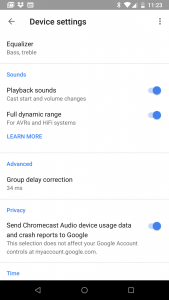
Full dynamic range and group delay correction
Honorable Mentions
Any audiophile will tell you that there are much better network streamers available from Cambridge, Marantz, NAD, TEAC, etc., and much better whole-home audio systems available from Bose, Denon, LG, Samsung, Yamaha, etc. These tightly-integrated, component-based solutions can make Sonos look cheap by comparison.
DTS Play-Fi looks like Sonos and quacks like Sonos but with heterogeneous gear from a diverse federation of brands. It’s new and somewhat intimidating, but definitely intriguing. Some components look like they’re priced to compete with Sonos, other components look more like the audiophile-grade gear discussed above.
Apple is hard at work on AirPlay 2, which is intended to solve many AirPlay woes—some of which I mentioned in my introduction above. They recently released their HomePod premium smart speaker, and have announced licensing of AirPlay 2 to other speaker manufacturers, similar to Google’s approach. It seems as though they will preserve the ability to integrate Apple TV-connected speakers, which would be a huge win over the current limitations of Amazon Fire TV and HDMI-connected Google Chromecast devices.
And of course it’s possible to run speaker wire to every room of the house, or hack together your own whole-home audio solution with a bunch of Raspberry Pi devices or what have you, but who has time for that?
Conclusions
In the end, it all boils down to 1. how much money you’re willing to spend, 2. whether you are starting from scratch or need to integrate existing audio systems, and 3. whether your top priority is voice assistance or whole-home audio.
Google is the clear choice for folks who don’t want to spend a ton of money, aren’t starting from scratch, and desire a solid whole-home audio solution. Their music-casting and speaker-grouping features are much more well-planned and thought out than Amazon’s multi-room music feature, and it Just WorksTM how you’d expect it to. It’s affordable, it sounds great, and there’s a diverse selection of wireless speakers to fill out the various rooms of your home. Google Assistant does everything we need it to and hasn’t felt like a step down from Alexa. My only real complaint so far is the seemingly-arbitrary restriction against adding HDMI-connected Chromecast devices to speaker groups.
It bears repeating that Amazon’s multi-room music feature is still very new and likely to see significant improvements over the weeks and months to come. However, short of introducing a Chromecast Audio-like device and licensing their multi-room music protocol to other speaker manufacturers, it’s not clear how they can compete with Google. Still, if you already have an Echo smart speaker and/or display in every room, or if you already have whole-home audio solved in some other way, Amazon is a more-than-viable option.
Corrections
- An earlier version of this article stated that Google does not support stereo pairs. In fact, it is possible with the Home Max. h/t u/heytcass
- An earlier version of this article stated that Google Home does not have the ability to broadcast legacy audio sources via line-in, even though the Google Home Max has a line-in jack. It may become possible later in 2018. h/t u/fuckstickmcshitpants
- Shortly after this article was published, Google added the ability to pair Home devices with Bluetooth speakers. I wrote about it extensively here. The article has since been updated to reflect this.
It’s also worth noting that Sonos is expected to get Google Assistant support this year, so you won’t be limited to Alexa/Amazon, though they’ve historically moved pretty slow on integrations so I wouldn’t be surprised if it takes longer than that.